The Notepad + + is a small and fast text editor open source for Windows , which lets you work with plain text files and source code for various programming languages.
For those who program, Notepad + + supports the differentiation of commands through color, a feature often used in the development environment (IDE). He already had embedded recognition for languages with C, C + +, Java, HTML, XML, PHP, JavaScript, and more. But if the language you use is not supported, you can customize the program to recognize it, using a “system language definition” integrated.
Precisely because of its versatility in dealing with different programming languages and giant text files, the application is widely used by programmers, database analysts and various other professionals connected to the computer.
Notepad + + also supports tabs, which allows working with multiple documents in the same window. With it, it is easy to edit two files simultaneously using zoom effects, auto-complete, split screen, markers, locate, drag, drop, and several other features that are very helpful when editing text files.
Because of its streamlined interface and many features for manipulating files that the program has, it serves both for lay users, as for advanced users.
The next time you try to edit a text file using Notepad + +. Hardly you will again use the Notepad Windows .
Review
Notepad + + meets in full the expectations of programmers. Organized layout, line numbering, auto closing tags, and processing speed make him one of the best tools for those who need to work with different types of languages.
Given their resources, compared to native Windows Notepad gets to be unfair. But simply a tool and at the same time revolutionary – and it could very well be present in Microsoft publisher – is the zoom, which represents a verdadeito relief for tired views of those who work with programming frequntemente.
Even facing an experienced public in the use of computers, a lean interface is much simpler than its competitors. The division of the windows into tabs, which allows the user to manage different documents simultaneously, greatly facilitates the work and give greater autonomy to the programmer.
Another difference is the ability to use the program without installing it. The executable versions in ZIP, 7z and Minimalist package, although a little slower, dispense this gimmick. In short, Notepad + + is a “must have” for programmers and development companies.
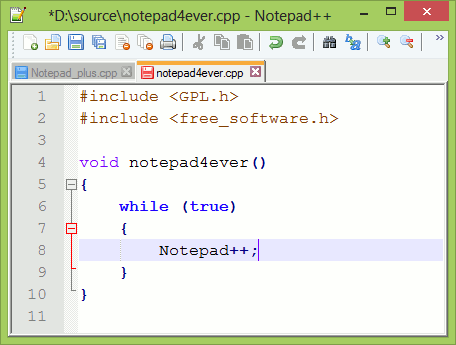
Download Notepad++ For Windows


