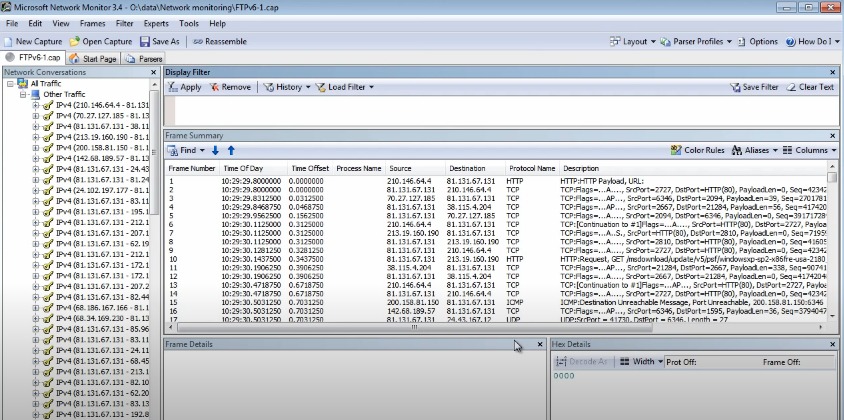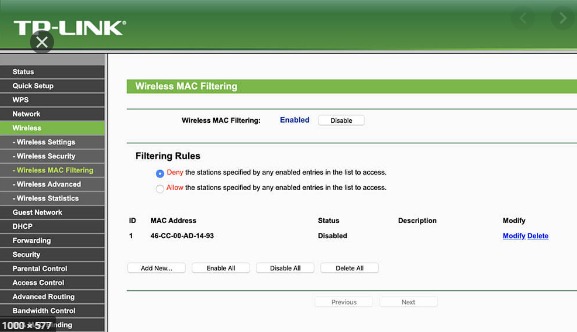Wi-Fi networks are perhaps the easiest way to intercommunicate computers and devices so that they can share all kinds of resources with each other, from printers and storage units to files such as text documents, images, and more. Even the Internet connection.
Also, Wi-Fi networks are the basic way for mobile devices, cell phones, laptops, and tablets to have access to the Internet to navigate or use social networks. This Internet access, as we know, is distributed by ISPs, also known as “Internet Service Providers”, which obviously charge us for this service, which is often quite expensive.
Precisely this last point pushes many users to try to get a free Internet connection, using many tricks that can be quite successful, since contrary to what many people think, hacking a Wi-Fi connection is relatively easy, especially if we are careless users with security.
If our Internet connection is being stolen worries us and if you do not want to suffer its consequences you have to do something, then the best we can do is read this entire article, where we will learn about how do I know who is connected to my Wi-Fi? and how-to disconnect the Wifi thief from your network as quickly as possible.
How do I know if my Wi-Fi is being stolen?
Table of Contents
One of the first warnings that we will have in the event that someone is stealing our Internet connection is the slowness that we will observe to do any task related to the network. If we notice that web pages are heavy, or even downloading an image becomes a slow task, then it is possible that someone is stealing our Wi-Fi connection.
Another factor that can also give us a good idea that Wi-Fi is being stolen is that the connection is intermittent at certain times of the day, that is, the quality of the connection is interrupted. If we can’t attribute this problem to a technical wiring or hardware factor, it’s an unequivocal sign that our internet connection is being stolen.
We can also know for sure if we are victims of a Wi-Fi thief when the WLAN indicator lights of our router do not stop flashing, even if all the wireless devices that we have in our home are turned off or disconnected from Wi-Fi.
To detect a Wi-Fi thief by checking, through access to the router, any unknown equipment that is connected to our network, as we can see below.
How do I know who is connected to my Wi-Fi?
There are many ways to know who is connected without our permission to the Wi-Fi network, however, the easiest way to know who is stealing Wi-Fi from us is through the router.
To access this information on the router, we open our favorite browser, which could be Chrome, Edge, Firefox, Safari or Opera, we enter the address “192.168.1.1” in the address bar, we enter the username and password in case that we are requested, and finally we move to the “Wireless” section and then “Wireless Statistics”. It should be noted that these names may vary depending on the brand and model of the router.
In this section, we can see all the devices that are connected to the router at that precise moment. It should be noted that for the procedure to be successful, we must turn off all the wireless devices that we have, except of course the device from which we are doing the analysis. If other connected devices appear, it clearly means that there is a thief stealing our internet connection.
If we cannot access the router through the browser, because we do not know the username or password, and we have not been able to find it on the Internet, we can make use of an application called “Microsoft Network Monitor”, which Basically it will allow us to know if we have Wi-Fi thieves in the network, but without getting involved with the multiple tabs of router configurations.
If you wish, you can download “Microsoft Network Monitor” for free by clicking on this link.
How do I disconnect the Wi-Fi thief from my Wi-Fi?
If we have verified conclusively that we have intruders in the Wi-Fi network, surely we will want to do something to avoid this problem. In this sense, the best possible solution is to use the same router to prevent anyone who wants to steal your Internet connection from entering.
For this, we must access the administration panel of the router and configure the MAC filters, which although it seems a difficult task, is quite simple to carry out.
Step 1: We run the browser and in the address bar we enter the IP of the router, which is generally “192.168.1.1”.
Step 2: We access it by entering the username and password. At this point, the passwords are usually “admin” for the username and “admin” for the password as well.
In the event that these are not working, we can try searching for the username and password for our specific router on the Internet.
Step 3: Once we have accessed the administration panel of our router, we must move to the section where the MAC filtering is located, which can be in the items of “Security”, “WLAN” or “Wireless”, always depending on the model and brand of the router.
Step 4: When we are already in this section, we can deny access to any device using the tools found here.
It should be noted that also through MAC filtering it is possible that we only give you access to your devices.
However, this procedure, despite the excellent security it provides when blocking cell phones and other devices so that they do not steal the Internet, it has some negative aspects, such as the visitors at our home cannot connect to our network to use the Internet, unless we add them to the list of allowed devices.