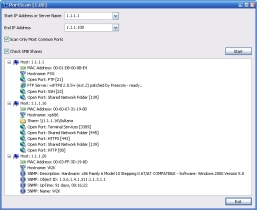PortScan is a small and simple program that finds all active devices on a network. The utility also search and list all open ports, in addition to providing information regarding the services HTTP, FTP, SMTP, SNMP and SMB.
You limit the search by setting the IP addresses start and end. Even if the scope of the search is too large, the PortScan streamlines the task using up to 200 processes for this. In addition to defining the scope of the search, you have options to scan only the most common ports to make the task quicker.
Interface and use
The PortScan works with a window. At the top, with the fields “Start IP Address or Server Name” and “End IP Address”, you define the search area. Just below, check the “Scan Only Common Ports” if you want to scan only the common ports across the network.
The other box, “Check SMB Shares”, serves to check the protocols for sharing files, printers, and serial ports, plus details of communication such as e-mail slots between computers.
With the search set, click “Start”. Everything found is listed at the bottom of the screen: hostname, MAC address and open ports. You can not click on any result to obtain details.
To save a search, click on “Save”. The PortScan creates an XML file with the results.
Review
PortScan is a very simple program that can be useful, for example, to identify open ports on a network and prevent intrusions. The program lacks configuration options, which makes it ideal for users who want simple results in seconds.