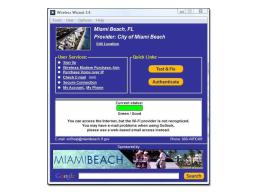Thanks to portable gadgets and the popularity of notebooks, increasingly use wireless networks to connect to the internet. This implies some situations that require user attention, how to test network speed. Wireless Wizard is an application focused on you bring all the information about your wireless connection to the internet.
The Wireless Wizard has good alternatives in order to get information about the wireless network. Using the program is simple task, even in the case of an application seeking very detailed information about your connection.
The software installation is quiet and its operation is very straightforward. The information is arranged simply and clearly, without the user having to be defining settings. The application also features a good amount of tools, with emphasis on the test signal range, something quite useful in many situations.
Working in an objective
During installation of the program you must create an account on the service. The process is simple and only asks you to define an email to be used and a password. Already in the main interface of the software you find simple data such as the name of the provider and the network to which you are connected.
In the center of the screen is a graphical evaluation of your connection. It appears identified at levels ranging from red (bad) to green (excellent).
Lots of information
In the “Tools” (tools) the application offers several alternatives, with very interesting features. Most are focused on obtaining information about the status of your wireless connection.
In “Show Network Info” you will find detailed information about the network and the connection, such as IP, DNS and other details. In this same window for the button See Details in which the application presents further deepen all these specifications.
Other useful tools are present, such as changing the IP number (“Set IP”), repair the IP (“IP Repair”), or even a test for your connection speed (“Run Bandwidth Test”).
Testing the range
In the tool “Aim Wireless Adapter” you can evaluate what is the range of the wireless network in relation to the signal source. The test works simply: you just the trigger and begin walking with the device in which the program is installed.
The Wireless Wizard sends fast signal and detects the response, stating percentages signal quality.