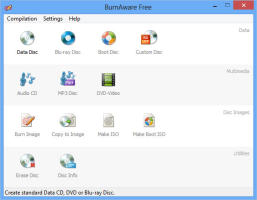BurnAware Free Edition allows you to perform the most common tasks when recording CDs or DVDs easily and quickly. The program supports all kinds of media, including Blu-Ray even disks, and provides a clean, intuitive interface and very pleasant to use.
With this free version of BurnAware , you can easily create and burn audio CDs, data, MP3 or videos, and burn ISO images and bootable discs. The tool can also record to DVD discs, and create video discs to play on standard DVD equipment.
Tips and Functions
At first contact with BurnAware Free , you will notice the presence of ISO and UDF abbreviations in some functions. The first refers to ISO 9600, a standard earliest recording, mainly used in recording CDs common format. This option can be used to create simple media, such as data, CD-R type.
The second symbol is intended, in turn, to the recording of DVD discs, allowing reading of the media in most current devices. This option can also be chosen to create the type CD-RW (rewritable CD) media, which require some specific instructions during the process.
Having understood the meaning of the acronyms, it’s time to choose the function. The first group shown in the window BurnAware Free is specific for creating discs of data in different media. You just need to choose the desired method (as the tips outlined above) to enter the file selection window. Once on this screen, just enter all the desired recording file, set some options and click “Burn” to start the process.
In addition to the options for recording data, the free version of BurnAware offers a second group of specific functions for creating audio and video discs. The procedure is virtually the same as was discussed earlier, and there are some important differences between the models.
“Audio CD”, you can burn CDs of common audio, with a total time of about 80 minutes. This type of recording, but it also entails fewer tracks can be easily reproduced in any stereo. The second option, “MP3 Disc”, as its name indicates, is specific for the files in MP3 format. In this model, you can store a much larger amount of tracks, and only compatible players are able to perform the reading. Finally, the “DVD-Video” function is aimed to recordings of “ripped” movies. When using this option, it is necessary to point out where are the folders like “VIDEO_TS”. Only then you can start recording.
And to be even more complete, BurnAware Free Edition provides functions for creating images on discs, with the options “Burn Image”, “Make ISO”, “Make Boot ISO” and “Copy to Image”, and brings many access shortcuts fast that facilitate even more the experience of using the software.
Free version
Apart from a good range of features and ease of use it brings, BurnAware Free Edition can be used in all its functions without any cost or limitation of use. Unlike many programs category, the software is completely free and can be downloaded and handled at ease.
BurnAware Free Edition , during the Setup offers to install a toolbar and change of your homepage and search. Stay tuned if you do not want to make any of these changes. To start the download, click the “Download” icon or visit the link below.