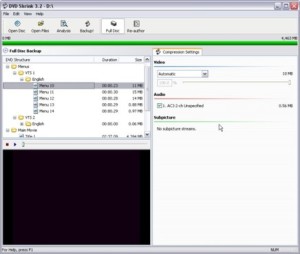The DVD Shrink is a tool to “rip” DVDs that are already saved, ie, extract the file from your original media and move to a digitized format. Available for Windows , the program reads the DVD and extract the data, so they can be edited and written to a new disk.
This feature is interesting for those who collect DVDs, but know that continued use of the discs accelerates the degradation process. By downloading DVD Shrink, you can make a backup disk. If the original stop working, the backup version serves perfectly as a substitute.
How to copy a disc with DVD Shrink
Enable the “Full Disc” button and click “Open Disc”. A window shows all disks from all optical drives installed in the PC. Choose what you want to extract. A green bar shows the size occupied by the DVD after its extraction.
This size can be reduced as the user makes changes. The system is very useful to know that the media on which you want to record has sufficient space. The software even has a mini-DVDs player to preview videos.
Finally, click Backup. Then, just set the output format and location where you want it to be recorded. Click “OK” for the application to execute the task.
Compact files
Most DVD discs have sold a lot more storage than the 4.7 GB blank DVDs found in computer stores. DVD Shrink can make the contents fit in a smaller disk reducing the video quality that can drop to 70% or 60%. The good news is rarely the difference becomes noticeable, except for those with trained eyes or working with audio and video.
Edition
Chapters, audio, subtitles, extras and behind the scenes: is in charge of who uses the application to define what content will be copied to the new disk. It has a user friendly interface with a list of what can enter or leave the DVD. With one click the checkbox, the new disk configuration is taken.
Should remember that the process of copying and then reprocess the contents of DVDs requires a lot of machine. Ideally, to initiate this task, you must stop using the computer until it is completed.
A negative aspect to be highlighted is that, during installation, the software tries to install the Baidu products. You must be careful to uncheck the options of installing these components, if not the preference of the user.
Download DVD Shrink to copy your videos and save them in safety, the program is now available in English and is free. Enjoy!