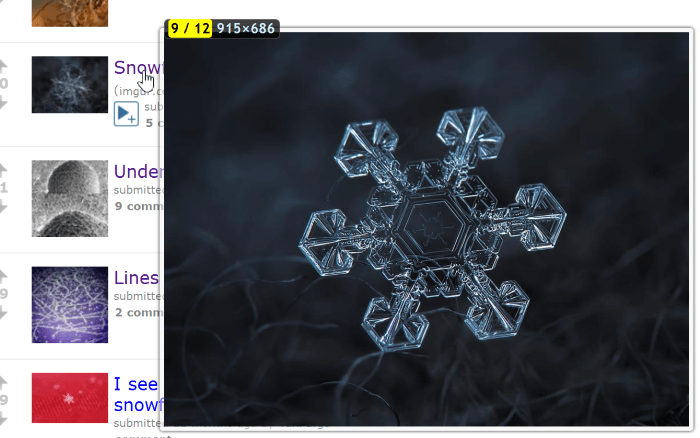Imagus is a complement for Mozilla Firefox that lets you modify a bit the way in which you view images through the browser. With it, you can enlarge an image, rotate, mirror or even save it in the application gallery, which acts as a bookmark system for easy access to a photo.
The application works in any web page, helping you know if an image fits your needs with just one click. The program has support including photographs that are present on Facebook (worth to the Timeline and not only for the albums).
Adding Roles
Table of Contents
The communication over the Internet is much more visual than writing, which means that images are an important part to be embedded in any website or text. However, when obtaining illustrations, there is not always know whether they are appropriate to the area where you want to target it or if they will be good after a certain change.
The aim is to improve the Imagus their experiences with photos located on the internet. With it, you can save time by storing photos to make a final selection later or even facilitating the shipment to a search engine or exhibiting particular item would be mirrored after.
The program works entirely in the background and do not add anything to the browser button. Once installed, you can access the application menu to make any adjustments and make it more according to your uses.
Using the extension
Once installed, whenever you access a Web site that contains an illustration, then the mouse over it you can already see an enlargement that is applied to it. Also, while you’re zooming in on an image, you can turn it up or down through the keys W and Q, respectively.
Another interesting feature is the mirror, applied the keys E (left) and R for right. If you want to send an image to the gallery program in order to facilitate their access later, simply use the G. Then, you can see that a small green dot flashes on the image for a moment.
Then, when you open the add-options, you can view images stored in the sector called “Gallery”. Also, when you right-click any of the photos, you can find open functions through the context menu for easy handling them.
The application also has a number of shortcuts that allow you to send a photo to a search window or open it in a pop-up window. Ideally, you explore the functions displayed in the program’s options to find out more alternatives.
Imagus is a great tool for anyone who wants to see the pictures found on the internet with a slightly larger size. It may also be useful to magnify images which are very small and hide a number of details (causing them to become highly confusing to a lesser size).
The enlarged images are played in a good size, varying according to the resolution of the originally loaded photography at source. In addition, the way in which the image dimensions are shown can be modified and even personalized as you deem appropriate, applying the shortcut to the task.
The other added functions are also very interesting, especially for you to search related to a type of image or get an idea of how it would be if I had to use a mirror effect. But however friendly application to try to be, it has a wide variety of functions and can cause some confusion at first.
So it is interesting that you open the program settings and look better know each of the tasks they can perform and shortcuts for functionality. The program runs in the background completely and is only activated when a person calls your function. Still, he does not bring any harm to the functioning of the browser.
Another great advantage of complement is the fact that it is compatible with any website, making it useful even in the time to look for an illustration in an image database. Valley only reinforce that this program is still under development and testing (Beta) and may not always behave as expected.
Pros
Friendly interface and simple use
Several functions available
Important
Cons
Excess options can be confusing at first uses