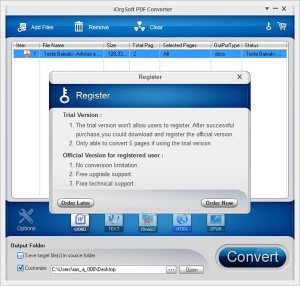iOrgsoft PDF Converter is a software able to convert PDF documents to various other formats. If you have many PDF files and constantly finds himself having to transfer them to Word documents so you can edit them or more types of images to display, with iOrgsoft PDF Converter you can make these changes with just a few clicks.
However, this software available here is only a demonstration of what you can do with iOrgsoft PDF Converter. Only five file conversions are allowed at this trial – to take more action is necessary to buy the software at full price of $ 59.95 (approx AUD $ 145.00). The service requires installation of a proper installer iOrgsoft, without asking for any addition of other services with your browser or PC.
PDFs will not be a problem anymore
Once installed, you can use the service without further requirements. By clicking “Add Files” you will add files in PDF format from the list of program conversion. You can see details in the document name, size, number of pages, and other information. It is permitted to add various elements simultaneously so that multiple conversions are performed only once.
At the bottom of the software menu, the five types of conversion options are arranged: Word, Notepad, images, HTML and EPUB. By selecting one of these modes, you will access another menu configuration (for example, to define the image format you want to use). Just choose the file destination and click “Convert” to the magic happens: in a few seconds the PDF document will have other versions.
Review
If you need to convert PDF documents into other formats such as Word, Notepad, images, EPUB or HTML, iOrgsoft can be very useful for you. With support for five formats conversion, you can transform your PFD documents in varied file. The ease of use, even if the software is in English, is mainly due to modern, clean and direct visual program.
Since there are no commercials and buttons that pollute the appearance of the program, iOrgsoft PDF Converter becomes an easy application to use even for people unfamiliar with the genre programs. The batch conversion is also a good thing, especially if you have many PDF files and want to convert – which saves a lot of work. In our tests, the margins and formatting texts were properly respected and maintained following conversions.
Unfortunately, the price of iOrgsoft PDF Converter is quite high, especially if we take into account that there are free and paid programs with a much lower value that are virtually the same actions he. To get an idea, software value is approximately U.S. $ 140. Also, the free version you can only convert a total of five files, which is a very limited number. If you’re not willing to shell out that amount, we recommend other types of software, such as Free PDF Converter or Free PDF to Word Doc Converter .
Download iOrgsoft PDF Converter