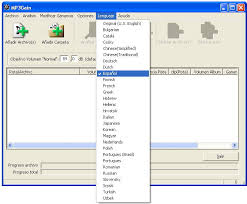How often do you get to hear a song in MP3 and it is low and you have to increase the volume, then immediately when changing lanes, it already has a very high volume? To resolve this problem is nothing better than having all MP3 files on the same volume. Then it enters an interesting application, MP3Gain .
The program adjusts all your songs in MP3 format and applies the same amount to all of them. Thus, you avoid that each track has a variation of different decibels and this will affect the time you listen to your MP3 player.
Using MP3Gain
The program works in two ways, one is the track mode, in which the program calculates the volume of each song individually and fixes to the desired volume level for you. Another way is the music mode, in which the volume of all the songs from the same album are verified and get the same volume. The program interface is very simple and explanatory, and everything appears with easy to understand icons and the name of the functions.
That is, if you want to add files (songs) just click the “Add File (s)” button and you can select tracks. If you want to adjust multiple files from the same folder, then click “Add Folder” and select the folder that contains the songs. In the “Volume” Normal “Desired” field you choose a number in decibels, for the volume (s) of your (s) song (s). Finally, click the “Gain Radio” button to start the process.