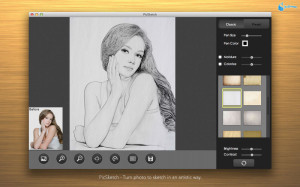PicSketch is a photo editing app that adds cool effects to images. With it, you can quickly turn a photo into illustration that seems to have been done by hand. Sketches made with graphite, watercolor painting, scribbling, more elaborate designs and many different filters make this a great companion for a special touch to your photo.
It is super easy to move and has a simple look, with a range of effects and filters. At first, it may seem that it’s all automatic, but just click on any unused portion of the sidebar to see that there are manual settings for brightness, contrast, application of effects and even an option to make the picture black and white.
It is possible to choose the style of effect, the dash, the paper and some special application (the free version a hand holding a piece of paper with the effect is available). After editing any photo, you can still apply a decorative frame and an inner edge with solid colors and gradient options. Save the image to your computer or share on Facebook, Twitter, Flickr or Tumblr.
Review
The PicSketch application is one of the most comprehensive options to transform photographs into drawings that appear to be hand-made. He has various customization options and allows you to control in detail the effects are applied. Not all photos are good, however, since it is best suited for images in the foreground and with good contrast.
Change of style and dash
One of the biggest advantages of PicSketch is that it has many variations and stroke effect, and you can choose a cross combination of style and type of graphic material from dozens of options. For example, you can choose to paint the image with watercolor, but use a technique with less ink on paper to show only the shadows.
This ability to customize the images that much makes the bad results to minimized. Pictures of landscape, for example, tend not to be as beautiful as head shots or images where the main subject is very close, but this is just a limitation of the program, but the type of stroke that he presents.
Hand Controls
The control of the amount of effect is essential for anyone who wants a beautiful final image. Depending on the trait you choose, for example, the program has a lot of difficulty in simulating illustrated smiles and teeth end up getting weird in the picture. Adjust the amount of lines and helps control this effect, since it is possible to reduce the detailing.
He also has many settings, borders, and paid effects, which can be unlocked by purchasing the full version of the application. The good part, however, is that you can edit the image using these combined options, since it blocks just in time to save the photo.
What could improve
One of the only drawbacks is that application since it is not able to save changes made to images if you exit the program momentarily. That is, if you are editing the image and want to see something on the desktop, you will realize that it just erased all edits up there and does not show up or the picture.
When this happens, you need to start editing again, which is a big nuisance. To solve this, you must edit the photo at once, without leaving the program while the image is not saved or shared in one of four social networks available.
Worth it?
Even with this limitation, it is worthwhile to download and use this editor, since he is one of the only options for this type of effect that really lets achieve positive results. The filters and plotted surprised positively, manual adjustments allow fix any flaws and sharing in four social networks is quite interesting and practical.