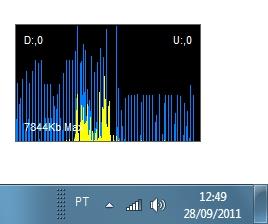Due to several different factors, fluctuations in the speed of internet browsing always happen. Is due to the quality of the transmission lines, the band contracted with the service provider or by problems in your modem settings, this problem never leaves aside.
The fact is that in some cases conduct a performance monitoring comes in handy. The SysTray Bandwidth Monitor is a program designed to do just that. The application works in real time tracking the quality of your internet.
The software is able to monitor the speed of your connection in the two different fronts, illustrating the performance of the band both for download and for sending information (upload).
Always in the corner
As always accompanies each application according to changes in its connection, you can view it whenever you want is key. Therefore, as the name itself suggests, the SysTray Bandwidth Monitor is running all the time in the System Tray ( systray ). Just one click on its icon so that it appears in the corner of the screen.
The data are shown in both figures, as graphically – always so refreshed. Also, if you want you can configure some of its guidelines for this you just need to click here push right mouse button.
You are able to set the transparency level of the window, choose background colors and the bars of the graph (as well as the sources that bring all the information) and also set the SysTray Bandwidth Monitor must be started with Windows.
Review
The SysTray Bandwidth Monitor brings a very interesting tool for those who like to keep an eye on all the time in the performance of your internet connection. The application works in a simple and dynamic, not even asking for installation.
The information is retrieved in real time, allowing a monitoring of the speed per second. Thus, it helps to identify processes which end up consuming too much of their bandwidth.
Unfortunately the program does not bring other tools such as the ability to generate reports with all the drastic changes in connection speed or some sort of alarm when it occurs, for example.
Already the configuration possibilities are satisfactory, allowing the choice of colors of graphics and transparency her window, something able to customize the appearance of the software.
In addition, you can also customize guidelines that affect the functioning of the SysTray Bandwidth Monitor, how to determine if it should start with the system, something useful for those who want the app always running.