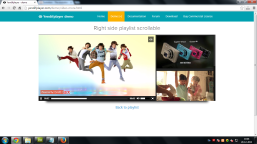Yendifplayer is an online media player developed as a plugin for jQuery and mounted with HTML5 and Flash. Thus, it is compatible for use with a wide variety of browsers, allowing you to use it with one of your choice. The application startup requires certain technical knowledge.
If you want to test the application to know her better before doing the actual implementation, you can do so through the present in the download package demo document. This is a free version of the program, but basically it differ from a commercial license is the watermark.
An online player
Currently, we spend most time in front of a computer, causing it to be one of the main tools of everyday life. However, the machine is not just for work, also providing various forms of entertainment, such as playing videos and music. So it is always interesting to offer this form of entertainment to the visitors of your website.
If you’re looking for a player to embed in your website, or even a different application for personal use, may be the ideal option in Yendifplayer. In general one can say that the application has a cleaner interface, bringing as the main playing content focus.
Still, he offers a series of commands to reproduce the contents in addition to the possibility that you assemble playlists. The program supports many formats, including MP3, OGG, WAV, MP4, WEBM, OGV, Flash and RTMP, among others.
Reproduction of content
To use the program you need to have knowledge of the basics of HTML5. The player can be initialized by setting the sound files inside a class that uses “yendifplayer” as a name or as an alternative way, you can run the application using JavaScript.
The program was developed to choose the best audio tracks according to your settings. Moreover, it adapts perfectly to various screen sizes, serving both for viewing on a monitor as desktop from a tablet or a smartphone without affecting the video aspect ratio.
Moreover, it supports YouTube content and has a wide variety of settings to let you in accordance with your needs. He has two skin options, so you can embed it on your page in the best possible way. Additionally, the application supports two types of legend and has integration with Google Analytics to track the accesses made to your videos.
Review
Yendifplayer brings an alternative media player for use on a web page with compatibility for major browsers today. Although he is not facing “personal use”, if you have the right technical knowledge you can adapt it for use in a local way, enjoying all the available resources.
The program offers the player code, however the incorporation into your blog or website stays on whose behalf the application is operating, requiring specific knowledge to perform the task. Still, if you want to test the program’s appearance and its functionality before doing so, there is a separate file for such action in the download package.
It adopts a model of good clean interface, putting in evidence the main functions in the form of a button. In addition, there are two types of skin, so you can use that to get better in your application. It provides commands in the form of button and also has keyboard shortcuts, something interesting for those who prefer this type of option.
Moreover, it has mounting playlist system, if you want to provide multiple videos to be run in sequence. Additionally, you can use it both in windowed mode as full screen and both are working perfectly without any distortion or locking.
Another interesting point is the automatic adjustment of the screen for various display sizes, allowing it to be used to view both videos on a smartphone as on a computer, for example, without distortion. The quality of video playback is good, even supporting content in high definition (HD) without any problem or crash.