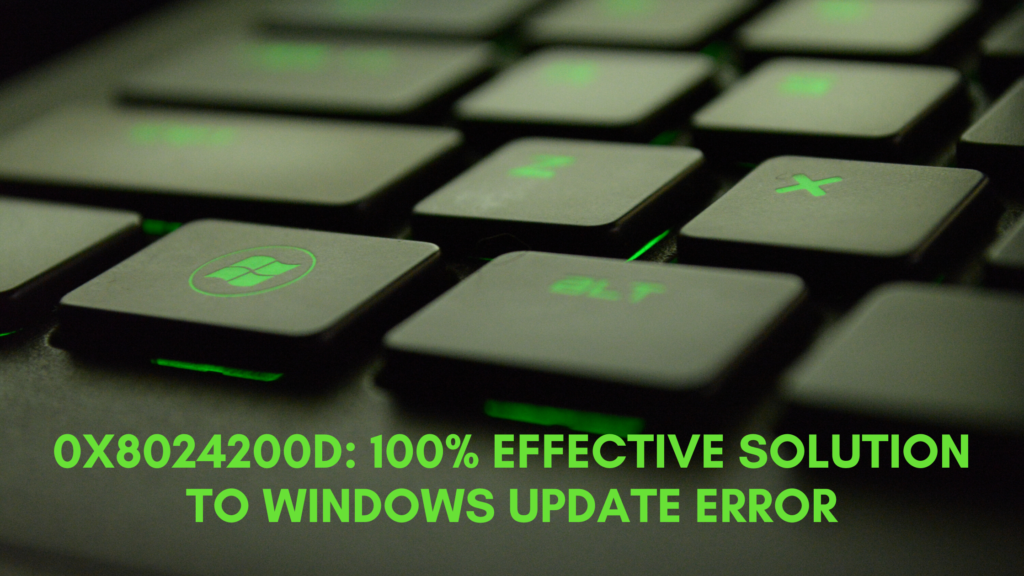
The error 0x8024200d that happens when we use Windows Update in Windows 10 is mostly because of wrong download or corrupt files. Below you can see the most effective solutions to repair this error code.
How to fix the error 0x8024200d?
Table of Contents
As we have previously said, the problem that this error appears to us is due to a bad update either due to a failed download or due to corrupt files. Knowing this, we have the following solutions to repair this said error.
1 – Debug damaged files with System File Check
The next method, to repair the corrupted files that cause this incident, is to perform the following steps.
- Press the ” Windows + R ” keys, type ” cmd ” in the “run” window and press ” Enter “.
- We will enter the command prompt where we have to type ” SFC / scan now ” and press ” Enter “.
- After completing the previous process, restart the computer.
2 – Delete recent updates
As interestingly, the corrupt documents are those of the latest update, we should dispense with this update to erase the corrupt records. To do this, do the following.
- We go to C: \ Windows \ SoftwareDistribution \ Download.
- Remove the latest update.
- Restart the PC.
- Now go to “Start”, in the search bar type ” System and security ” and press ” Enter “.
- Look where it says ” Windows Update ” and look for updates.
3 – Reinstall the update
We can choose to reinstall corrupted updates using the services.MSC command. To do this, do the following.
- Press the ” Windows + R ” keys, type “services.MSC and press” Enter “.
- We will enter the ” Services ” window, search for ” Windows Update ” and click on that option.
- Two options will open in the left part of the screen ” Stop the service ” and ” Restart the service “, choose ” Restart the service “.
- Completed everything reinstalls the updates.
4 – Disable third-party antivirus
In the event that you have installed a third-party antivirus (Avast, Bitdefender, etc.) you should try disabling it before proceeding with the updates. There have been many cases in which the problem originates when the antivirus considers updates to be a harmful program.
Do not worry if these antiviruses detect a virus to the original Windows updates since this is not the case, it is what is known as false positives. It is very frequent that this happens especially with the most powerful and effective antivirus.
Final notes
Error 0x8024200d 1803 is usually accompanied by different messages such as update features to Windows 10 version 1803 error 0x8024200d, 0x8024200d 1703, error 0x8024200d in Windows 10, 0x8024200d Windows Update and a host of other different error messages. But they all have the same denominator, there are corrupt files in the update carried out.
Knowing this you should try the most effective solutions previously exposed in this guide.
Related Article:


