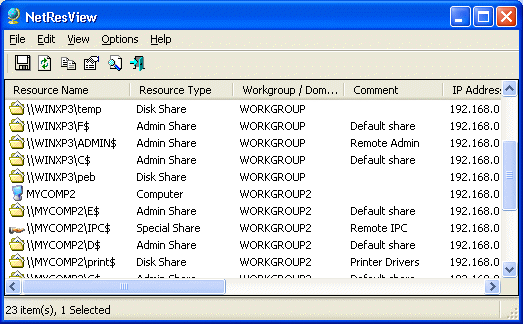The NetResView is a tiny tool that displays a list of all the resources of a LAN (Local Area Network, or LAN). These resources include computers, as well as shared drives and printers. Unlike the feature “My Network Places” from Windows, this program displays all the resources from all domains and workgroups in one screen, including attributes of managers and / or concealed.
The program does not require any installation process or DLL files. Just copy it to any folder you want and run it. Automatically, the program will scan all computers on your local network and will display the list of all of them.,
In the advanced options, you can configure the NetResView. For example, if you only need to view the computers on a network without the shared resources, simply uncheck this option. Thus, the scanning process will be faster.
If the program is not able to get some IP addresses or shared items, try increasing the time of searching for these items. Now, if the search process is too slow, try lowering this value. To view the MAC address of each computer, simply check the option for this.
Items located can be viewed in detail and lists can be saved in TXT or HTML. You can arrange the columns display in different ways.