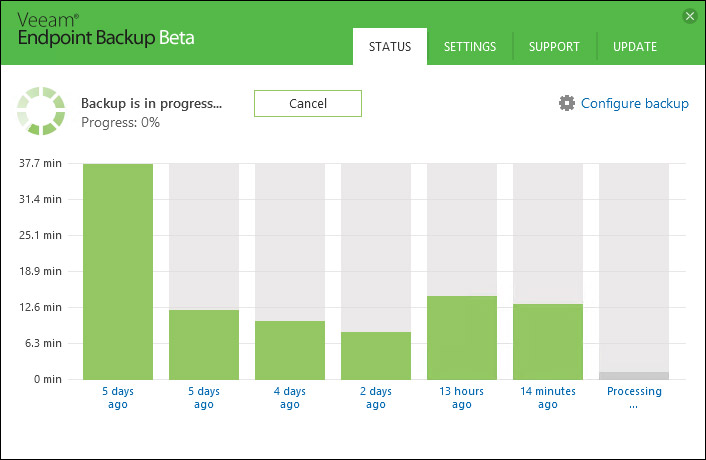Veeam Backup Free Endpoint is a program that helps PC users to make backups. But why a backup program is so great? After all, 233 MB is no small thing. The point is that the program requires the installation of other applications to run, such as Microsoft SQL Server System CLR Types, Microsoft SQL Server 2012 Management Objects and SQL Server 2012 Express LocalDB.
After the facilities marathon, the program starts. From that moment, you notice that there are three backup options:
Entire Computer: ALL makes backup your PC files, minus the temporary files folder and trash. This option is for those who want to save all that is in HD computer, unless these useless files.
Volume Level Backup: clicking here, you save only a selected partition. If you want the files that were on drive C or H, just choose them and the program will save them.
File Level Backup: this is the manual backup mode. Here, it is up to you which folders should be saved.
Next Step
After selecting the type of backup that we do, we click “Next” and choose where these files are saved. If you have an external hard drive or a connected USB stick, or a DVD-R into your disc drive, they appear as destination options.
Another alternative may be a shared folder with other computers. The last option, “Veeam Backup & Replication Server” is available only if your system has access to Veeam Backup & Replication Server program.
Here, you will also have the option to schedule your backups. If you want you can do this every day at specific times or using some action to enable the saving of files. For example, you can cause the program to start every time you give a logoff the system.
The application interface only provides some information such as the status of any activity running at that time – either by time or by number of bytes remaining to complete. It also ends the backup activity, if the system is busy with something. The only other options are to disable the regular actions (those that you scheduled) and notifications.
Review Of Veeam Backup Free Endpoint
Veeam Backup Free Endpoint works great, does exactly what it claims, but did not see it something that lets at a level above any other. Maybe it’s the fact that the program is in Beta and does not have that feature that makes it unique or special in some way.
That does not mean it’s a bad program, just not do anything different than the fellow out there, which are lighter and do not require the installation of several other programs.
Programs: Microsoft SQL Server System CLR Types, Microsoft SQL Server 2012 Management Objects and SQL Server 2012 Express LocalDB, actually weigh a bit on the PC, and many may ask, “What is the need to have these programs on my computer?”.
Not bad, but still not good
The interface it is simple and its controls are easy to use. Even the program is entirely in English, users with basic knowledge of the language would have no problem using all available resources in this Beta version.
This magic word (Beta) can make us believe that software developers will still present us new features, most interesting, to justify the installation of many programs on the PC.
Finally, the strongest point of the application is the option to schedule backups, either by time or by actions. You can make a copy of your files once a week or every shutdown your PC. It is up to you, but the important thing is: lose your files, never!