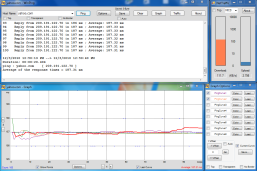WinPing is a graphical application in which you can “ping” from your computer to any other site and check the average response time to find out if everything is correct with your connection.
This same feature can be obtained via the Windows command prompt, but even being a simple task, it may be something foreign to many users of Microsoft’s operating system that virtually abolished the system program from your everyday use.
Ping!
You open the WinPing, which need not be installed, and then type a domain from any internet, click “Ping” and after a few seconds you get a result. Note that the program displays the IP address of the site, a set of numbers that are typed in the browser will take you to him.
Results in graph form
You can click the “Graph” and then transform the result obtained on a graph. To improve viewing this format is interesting that a “dripped” contains several values of responses, then change the number of responses that the program should display the settings (“Settings”).
Measuring traffic
The WinPing also has a gauge of internet traffic. You can view the oscillations of your connection speed as you access a page or so is a download. The window of traffic is small and discreet and just click on the button “Traffic” to activate it.
Review
At first the WinPing seems a useless program, after all, who works with the network is more than used to “ping” using the Windows command prompt. However, its extra features allow greater control over the information provided by the system, something that can be useful for troubleshooting.
The application interface is very simple, with few buttons and information in good dosage without leaving WinPing visually polluted. Another interesting point is the fact that the program stores information, facilitating future tests on the same web page.
Finally, we should note the fact that no installation and can be run from a USB stick, something very interesting for technicians.