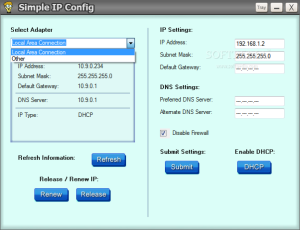Simple IP Config is a simple program to make it easier to configure the main aspects of your connection.
It does not require installation, does not come in any compressed file.
Once opened, you need only enter the desired values in specific fields to be able to change them effectively.
While not offering any option that is not accessible by Windows itself, Simple IP Config provides easy access to network-related settings.
Change your IP in seconds
With Simple IP Config open on the desktop, use “Select Adapter” to choose which device you want to configure. In the “IP Settings”, “IP Address” allows changing the IP, “Subnet Mask” changes the subnet mask, and “Default Gateway” change the default gateway. In “DNS Settings”, on the other hand, you can change the paths for the preferred and alternate DNS server.
The “Disable Firewall”, when unchecked, leave the Windows firewall enabled and protects you from threats. To stop using the current IP, use the “Release” – “Renew” is to get another number. Having finished the settings, “Submit” definitely changes the system.
Using the Simple IP Config is more practical than accessing the network settings because these are “hidden”: you need to access the properties of the “Network” icon, select and open the active connection, select properties, for only then can view the TCP / IP – which should also have its properties open. Ie use Simple IP Config makes this process much faster.
Review
The Simple IP Config interface is simple and uncluttered, making it much easier to access the network settings on your computer. However, we must emphasize that you need to know what you are doing, otherwise chances are you spoiling your connection temporarily and can no longer access the internet by placing appropriate values in the connection configuration.
Basically, for those who know how to configure the network settings, Simple IP Config is a very useful tool, as it serves as a shortcut to options for hidden – after all, just run the program to access them, instead of opening the properties of various items. The main problem of Simple IP Config is its simplicity: it does not count as any option that is not accessible by Windows itself.
Simple IP Config Download