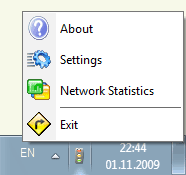Network Lights is a program that shows the quick and simple way to network your computer receiving and sending data. How? Through your keyboard. The application makes the lights “Scroll Lock” and “Number Lock” blink to indicate the flow of data sent and received by your PC.
As signaling the network traffic is shown on the LEDs on the keyboard, you will not waste time looking for the button to display the manager network activity. Then you just look at the lights of the peripheral to determine if your computer is receiving or sent data, similar to what happens when hard drives are used.
Another major advantage of the software is in fact not occupy virtually nothing space. The traffic light icon and Network Lights is the System Bar only serves to symbolize that the program is open and to make any changes.
For those who bother with the lights flashing, there is the option to turn off the LED indicator system through the “Settings” menu (Settings), although not disable the main function of the program. You can also change the duration in milliseconds of each blink, and allow the computer to run the Network Lights to start.
If you want to check the activities of the computer network in more information , the program offers the option Statistcs Network (Network Statistics). Through it you can check various data on the flow of information, as the number of errors and the minimum and maximum connections.
Review
What is a program that makes the light blink on your keyboard? It may be that having knowledge of the activities of your computer’s network really are important, but the method used by Network Lights for this is not the best. Some problems rather banal (and uncomfortable) are originated by blinking the program “offers”.
Each time the LED turns on or off, it is as if the key or Scroll Lock Number Lock was pressed. This means that, at certain times, the keypad leaves the user defined setup.
Network Lights Download