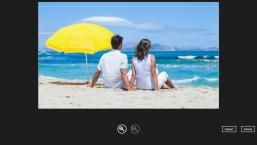Clip Collage Movie Maker For Windows 8 is an application that allows you to join several small clips and many pictures you want to create a custom material. Finalize putting the music you prefer to pack your video and have pictures and soundtrack to your style.
This application allows you to import many clips you want and even longer stretches of films and videos. You can import the entire video and use this app to cut only the portion you want. No possibility of non-linear editing there, but you can import the same material several times to cut all the parts you want separately.
At first, you can put a sign with the name or a short description of the material. For example, if a clip to some music, put the band name and band for identification. Arrange as you like video clips and photo and select the soundtrack to post the full material. You can send the video directly to YouTube and Facebook, or save to your computer.
Review
If you want a simple app to create short videos and music videos using excerpts from videos, movies and photos, you can test the Clip Collage Movie Maker For Windows 8. It is extremely simple and does not have many non-linear editing options, but it is easy to move and allows customized creations.
Despite being so simple, one advantage is that you can cut snippets of larger videos and put only what interests the final collage. This means you do not need to use another program to stop all clips the right size before you join them. If you made a home recording, use this tool to cut off those seconds in the beginning and end of the material that serve to connect and adjust the framing camera.
Another advantage is that you can take a picture and zoom in you just want to show, leaving out the rest. These small issues make the Clip Collage Movie Maker For Windows 8 an application that has the ability to be used alone, without the actual need of other complementary apps.
The problem is that this application could have a few more details at the time of finalizing the material. For example, some transitions (fade in style, for example) and color effects would be interesting to switch between scenes. Another suggestion is to allow the use of text about the videos and photographs, which make it possible to subtitle a music video, for example.
This app is not bad, and works properly, but these limitations are points you should take into account when choosing the editor to create homemade collages. The Collage Clip Movie Maker does the job in simple mounts and even allows custom soundtrack, but for effects, transitions and text, you must look for another app.