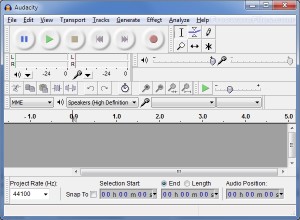The Audacity is a program that lets you edit, save, import and export many different formats of audio files. You can record songs and sounds live or material directly convert tapes and CDs not let you Download Audacity Free for Windows , Mac OS X and Linux .
It can also be used to make cuts and mixes, changing the recording speed and changing the colors, and shows one of the best market audio editors. The software can also perform these operations in all formats of the category file as Ogg Vorbis, MP3, WAV, AIFF etc.. See how to use Audacity .
He is currently in its version 2.0.5, which presents a great leap forward over previous versions. This update supports plugins like best GVerb, which helps in reverb, various effects have been improved as removing noise, EQ and volume normalization. Everything was much easier and practical with a more appropriate implementation of the keyboard, which added new hotkeys.
Recording
On the issue of recording, the application has four choices of audio source. The first one is the microphone and the lines of musical instruments. Then there is the entrance to the mixer, crucial for producing sound. He also has physical recording media (either tape, LPs, CDs, minidisc, or other format) and streaming sounds like radio and Internet.
For any track that you want to create, you can use more than one different input simultaneously. It must, however, respect the limit of up to 16 channels. This makes it possible to record a voice into the microphone on the guitar brought a disc, or use two separate audio inputs for instruments and accompany a song on the radio.
The possibilities seem endless recording of this application, although everything depends on a good sound card. This is what determines how many devices and connections your computer is capable of.
The service also has other small advantages. There is a timer for your recordings, support for audio samples up to 192,000 Hz, monitoring volume levels during the whole process and recording multiple channels – ideal for professionals.
Import and Export
This tool lets you import audio files, edit them, combine them with new files and recordings. Allows also the user to save the new formats. Another useful function is to create new versions of your file to different formats with only one touch. That way, you can import a file in AU and transform it to popular formats like MP3, FLAC and WAV.
Edition
Edit sounds even easier through the use of traditional computer tools such as cut, paste, copy, and delete, in addition to the unlimited undo and redo options. Are simple functions understandable to laymen and can significantly change the way we interact with audio files.
You can modify entire tracks in completely new experiences without fear of making mistakes something. Tools such as drawing can also be very useful to change the sampling and peaks throughout the recording.
For those who already have more experience in the area, all the advanced options are also present, as resources to change track points, synchronization tone, change the volume, etc.. All this presented in an accessible way, with simple shortcut keys that make the job much faster.
Effects
The platform can be used to enhance any audio with a wide range of effects. There is the possibility of changing tone without compromising speed and vice versa, remove static and other noise to soften the sound, change the frequency equalization of bass, treble and special properties such as Bass Boost and the various filters available.
Traditional effects can also be inserted as fade ins / outs to demarcate the boundaries of the trails, remove vocal preparing songs ready for monitoring, create voice-overs that can be used in podcasts or DJs remixed versions Moreover, there is the presence of popular effects like Echo, Phaser, Wahwah, Reverse, Truncate Silence and etc..
Plugins
With its new version, the program became even more compatible with the plugins available on the market, supporting the main and most important sound production software. The highlights were the LADSPA, for Linux users and VST Virtual Studio Technology that gives even more functionality to the application emulating instruments and different sounds.
Added to this group the Nyquist, an elaborated for the creation and production of new effects for the service language. The tool contains open source and, therefore, presents a constantly evolving, with new features added every month. Do not waste time and download Audacity, a complete editor and entirely free!
Reviews
Audacity provides complete analysis of your audio files, providing ways of vision as a spectrogram to view frequencies. Another interesting feature in this area is the assessment of contrast, which distinguish the voices priority before audio, background, separating them for the user.