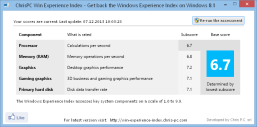ChrisPC Win Experience Index is a tool to evaluate the performance of your operating system tied to the hardware available. The app works the same way the old grading system performance, to present in earlier versions of Windows 8.1. Previously, it was possible to give this score directly in the Control Panel, function that was removed in the last major OS update from Microsoft.
If you missed the Windows Experience Index at 8.1, you can install ChrisPC Win Experience Index and to analyze the same manner as was done before. Issues such as processor, memory, 2D graphics, 3D and HDD performance graded and lowest of these is assigned to your system as a whole.
To use the app, simply do the installation and check out the program window. She will bring you to a screen with the details of the performance analysis for each item, but nothing is displayed in Control Panel as before. You can redo the analysis of the app by clicking “Re-run the assessment”. The process may take a few minutes.
Review
ChrisPC Win Experience Index is a simple and useful tool. You can evaluate the performance of your computer easily without doing practically nothing but the app installed on your PC. In the first run, he already has a review of its components, but you can always redo the analysis.
Just like the old system from Microsoft for review of computers, ChrisPC Win Experience Index examines components separately. Thus, one who has the lowest score will be decisive for the overall index. The chain always breaks at the weakest link. The meter goes from 1.0 to 9.9.
Without setting
The practicality of ChrisPC Win Experience Index draws attention. There is no need to configure anything and at most, you will need to click a button to re-evaluate the machine. Thus, if there was the possibility to run the app without doing the installation, it would be very interesting, things that are not yet possible.
The interface of the app is simple and leaves no doubt. It is even very similar to what we saw in Windows 8 in the area of evaluation of the system. The same options, with well-defined graphical similarities.
Thus, if you want to evaluate the performance of your Windows 8.1 but could not find the traditional system tool, test with ChrisPC Win Experience Index and check.
Download ChrisPC Win Experience Index