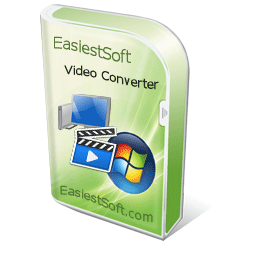EasiestSoft Video Converter For Windows is a converter which serves to change the format of video files and audio, leaving them at the most appropriate for your needs. So you never have to suffer from incompatibility, leaving the media type in exactly what you need.
The program supports a number of formats for input and output, and perform the batch procedure, streamlining the task for those looking to convert multiple files. This is a test version of the application and, as a limitation, files created have a watermark of considerable size in the middle of the screen.
Modifying the format
Currently, you can take a video with you anywhere and even watch it through a mobile device. However, not always such a file is in the appropriate format to run on the player of your choice, making a tool like EasiestSoft Video Converter for Windows is an ally great for such situations.
Besides allowing conversions to formats, it also has a number of extra tools so you can make adjustments without major complications in a file. Soon to open the program, you can see that it has a simple interface, but very elegant, centralized visibility of the organization and its functions.
Even as a way to let your intuitive use, it features all the options in the form of a button – no menus or hidden alternatives.
Fast and intuitive
To convert a file, the first step is to add it to the program interface by clicking “Add files” and locating on your computer, and you can enter more than one media at a time. So, you should choose a format for the output, the check “Output format” box at the bottom of this screen.
Optionally, you can set the directory to which new items should be sent (by selecting the folder in “Output folder”). Likewise, if you wanna see one of the videos or listen to a sound file added, just select it and use the controls of the player from the program.
The program includes tools for adding subtitle, watermark and even effects in the. Moreover, it also has a function to cut audio and video files and another for cutting image (for clips only). To use any of these options, simply click the button corresponding to it and choose the desired characteristics on the screen.
When everything is as desired, click “Start”. Then, the process starts immediately and its progress can be monitored in real time in the program interface. It is usually relatively quick (though it varies with the size of the files) and at the end, a message informs the success of the operation.
Review
EasiestSoft Video Converter For Windows is a very interesting tool, especially with the wide variety of media formats we have today. Moreover, as the program lets you batch function, you can make the task much faster than if you had to set it for each converted item.
For ease of use, the program allows you to select the output type as both a device for those who are not sure which format is exactly what your machine uses. Likewise, there are how to select the quality of the audio and video to output as well as the size of the click and the sound channels used.
The program is also a good tool for those who do not have much experience with this type of software. That’s because its interface is very intuitive, providing functions as button and arranging them so that the key to the procedure is highlighted with respect to the advanced options.
In addition, the application also offers a number of additional tools simple to use for anyone who wants to apply watermark, adding subtitles, make cuts or apply effects and transition on the video screens. Another positive aspect of the program goes to the large amount of supported formats, for both audio and video.
Additionally, you can use the application without having to make manual settings and the time taken to perform the task is very short, accounting for some of the advantages of the application. If you need to change the format of video or audio files constantly, it is worth testing the EasiestSoft Video Converter For Windows, but remember that this is a trial version and get results with a watermark of developer.
Download EasiestSoft Video Converter For Windows