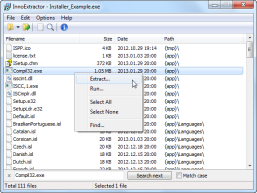InnoExtractor is a program used to make the extraction of the files contained in an application installer created with Inno Setup . So you can see the structure of the data present in the item without necessarily having to install it on the computer, copying only the desired content.
Thus, if you had not administrator privileges on a machine and they were required to make the installation of an application, you can opt for this method to avoid such a drawback, for example.
Extras in the installation
At the end of the installation process, is offered one more item to the process. Here, you can add the “YouTube HD video downloader” application on your computer. If you do not want to add this app, uncheck the second option displayed on the screen and finish the procedure normally.
Extracting content
The program operates from a single, simple interface, making even those who have never used an application that style has no major problems to understand its operation. To add a file, you can access the “File” menu, click the alternative “Open” and then locate the item on your computer.
As an alternative way to accomplish the task, simply “drag” the file directly to the program interface. Then, the content shall be displayed on the screen and if it does not, simply click the “Extract” button to complete the operation. From the displayed list, you can usually manipulate the contents, as if using a folder manager.
In addition to locating a specific file, you can remove the encryption of files (when they do not have a password for access) and view its properties. For the latter case, you can get the data on the total size, number of files, compiler version, compression method and type of encryption used.
Additionally, the program is extremely lightweight and can be used in more modest computers without risk of catching.