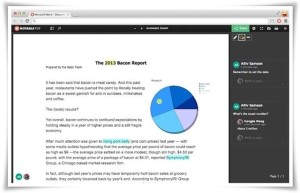Who study or work using the PDF file format know how difficult it is to make changes in this type of document, especially if the modification must be done quickly. In addition to needing specific programs, it is necessary to change the file several times, and many of them end up losing the formatting.
Can use your Google Chrome browser to view your PDF files is already a breakthrough. If he can also alter the documents, will be a wonder, is not it? This is the goal of Notable PDF , an extension for your browser that enables, and view the PDF file, make notes, mark the text, save and share.
You will no longer need to install a lot of software to be able to handle books, booklets, magazines and any document in PDF format. You can leave a tab open exclusively for your viewing file browser, all to make your life easier and optimize time, ensuring total satisfaction.
Very easy to use
If you are thinking that it can be tricky to use Notable PDF, you are sadly mistaken. Once you install the extension in your browser, it will automatically ask you to login. You can use your Google account or Box, and you can also create a new username and password if you prefer.
Then, you can drag the PDF document into the interface or searching it on your computer. If it is stored in Google Drive with just one click you will be directed to your account. Thus, you can choose the file you want to work in the middle of your folders and organizations.
Ready, your document is open and you can begin to change it as you wish. Very useful for students who have time to study the computer and do not want to spend money printing your handouts and materials, enabling markup and annotate specific sections of the document.
What app can do for you
The application presents your PDF file as the way it is, without modifications. On the top screen, you can choose to see a sidebar with all pages, do search within the document, increase or decrease the zoom, switch between copies of the same file, share, print and save, among other features.
Just below, in the text field, you will see some tools that allow you to make changes to the content. In the first, you can make markings of different colors. Mark important parts in the file itself, it is no longer necessary to print for you to do it all by hand.
Then, you can scratch or underline text. The other button, you select a part of writing and makes a comment about what he saw. Important if you are making corrections of the content presented. The icon with the letter “A”, you can add text anywhere in the document and also make the selection of what is written.
Finished what you were doing? You can print the entire document or select pages. All of them will be printed with the changes you made. If you do not want to print, save it to your notes in text format or in PDF format. If you prefer, save the changes automatically in Google Drive file.
Document accessible to everyone you want
If you are working or studying in teams and think that your document can help other people, share with them! Clicking the share, the top of the interface button, you will upload the file to the Notable and receive a link that can be shared with whomever you want.
If you prefer, already share automatically through a button that sends to Facebook or Twitter. Oh, not to mention that you can invite your friends and colleagues to also posting notes in your documents and thus make it even more complete file without losing any information of his team.
Integration and security
To be even more complete and ensure that you enjoy all of the interaction of the Google services, the extension is fully integrated with Google Drive, opening any PDF document that is in your account, and also with Gmail. The files in this format that are in your email can be automatically opened in Notable PDF.
The system ensures complete safety and you can publish notes without worry as SSL encryption is used. You can work with the file even when not connected to the internet and the tool will synchronize automatically when you are online. Everything to make your life easier and ensure that you are satisfied.
Review
Perfect for anyone who needs to annotate the PDF file format, which this extension should be installed in your browser Google Chrome is of utmost necessity. Simple to use, it allows you to highlight, cross out, write and write within the text without printing them and can share them with anyone you want.
Also no need to worry about installing other programs, because it is all open inside your browser. You can leave a flap open just for you to read your texts and other tabs with what you are doing. You can even take notes without even being on the internet and the text is synchronized as soon as you go online.
Interface
Uncomplicated and very simple, the application interface adds little intuitive buttons around the document. So, you know exactly what to do and what resource you are looking for, all without disturbing the view of the document, which is one of the things that most care system.
The entire layout is very well designed, allowing the file to become the center of the screen and get all the notes in an accessible way. The editing tools are arranged on the right and some buttons are arranged on the top screen. A navigation panel can be opened from the left side with various controls in the document.
Great PDF reader
The Notable PDF proved even a great PDF reader, and you can make it default to open your files. So, you going to read all your documents in this format directly from your browser, without other programs running and consuming resources on your computer.
Was missing a feature bookmarking to make even more complete tool. Thus, one could read textbooks and ebooks without worrying about the page that stopped reading. But for what it is called, this extension is an effective, functional and perfect. Very worthwhile.