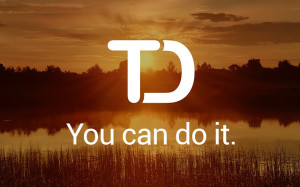Todoist is a complement for Google Chrome . With it, you can manage different lists, so to increase your productivity. The tool adopts the methodology of David Allen called Getting Things Done (GTD).
For those unfamiliar, the system relies on planning ideas passing from mind to the real, by registering externally what should be done and subdividing activities into smaller, easier to handle tasks.
Organize and prioritize
After installing the add on your Chrome, you must create a register containing the name, address, valid email address and password. Logged in, you will be redirected to the page of the tool. Note that the tool continues to run even when all Google Chrome windows are closed.
On the left menu, you can view the inbox, tasks scheduled for the day and for the week. The idea of the software is to create projects and assign tasks to lower it. For example, “TCC” project that receives tasks “read the literature”, “gather sources” and “write”.
To create a project, just click the “+ Add Project” button. Then you must assign activities to it by clicking the “+ Add Task” button. Remember that you will need to name it and choose a date on the calendar, and the application itself has shortcuts so you can define whether the task should be done today, tomorrow, next week or in a month.
If you wish, you can set different priorities to task using a color system. So, you know what must be accomplished first and last. Finally, click “Add Task” to include it in your listing. You can add as many tasks as you want, be they professional or personal nature.
Organizing all
The “Task Actions” button enables ordering activities by priority, name or date. In addition, you can delete completed tasks, export / import as a model and send emails of tasks for your selected design. In the filters menu, you can see the projects by priority.
The tool also allows you to invite others to collaborate on projects. Whenever there are any changes, you will be notified so you can track the progress of tasks. In “Trend productivity”, you can check which were the days when most tasks were completed and what were the results of last week.
Review
While it is easy to assign tasks, complete them is not always simple. So a tool like Todoist is a great help in the process. With it, you can create projects and assign tasks intelligently.
Visually, the tool is very user friendly. All options are well explained and already translated into Portuguese. As she lets invite others to collaborate in activities, you can assemble and distribute esquipes different activities for each person. In addition, she has a very effective method of organization.
The calendar included in the service is quite interesting. In it, you can mark the exact day on which a task must be completed or schedule it for another week or month. The notification system also helps you to not get lost amid the activities.