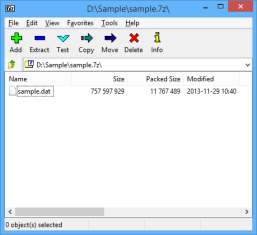Easy 7-Zip is a completely free application for compressing and decompressing files that includes support for several popular compression formats. It is based on 7-Zip application and the main goal of this tool is to provide a simpler solution than the program in which it was inspired.
So, you can count on a simple and practical alternative for those cases where it is necessary to send a compressed file to save space or when you receive an item that you need to unpack.
Interface and Overview
Who usually handle size slightly larger applications on the computer knows how to make a big difference compacting them in time to send to another person or to store on a device for transport (like a USB stick). So a program like Easy 7-Zip can be useful in various situations.
Soon to open the program interface, you should realize that it is not very different from others in the category. Here, you should initially locate the directory in which there are files you want to compress or extract. The program includes various function menus, but still their main alternatives are displayed in the form of button, for easy viewing.
Although it has a somewhat limited amount of formats for output (7z, TAR, ZIP and WIM), are some of the most popular available.
Compressing files
To perform the compression of a folder or file, Now Easy 7-Zip open, begin by selecting the desired material. Then click the “Add”, present in the application toolbar. Done this, a new window opens so you can choose the format you want from the list displayed.
Then you can set the desired level of compression (store, faster, fast, normal, etc..) And the method to be used. Likewise, you can choose details such as the size of the dictionary, the word and the solid block, the number of threads used in the procedure and used memory.
There is also the possibility to divide the content into volumes. Among other options, you can choose a password by typing the desired combination for her and confirming. When everything is as desired, click “OK”. That done, the operation starts automatically.
Making unpacking
The decompression process is very similar to compression. First, you must select the file to be extracted from the main program screen. Then click the “Extract” button, done that, check that a new window opens. There, you can indicate the location where the material is to be stored.
Moreover, there is another set of options that can be changed as to become more suited to your uses. When everything is the way you want, just click “OK” to start the decompression process.
Easy access
Even if you can perform the operations offered by the program directly in the interface, it also provides the main tools through the context menu. In addition to the core functions, the application still has a number of interesting choices on their menus, having also a test of Benchmark.
Review
Easy 7-Zip is a good alternative to traditional programs for compression and decompression of files. One of the great advantages of the program is the interface that it, besides being very intuitive, is also organized and introduces the main features in the form of buttons, bringing prominent and leaving easy viewing.
Still, he brings a lot of tools available in traditional menus, including extra features. Moreover, access to the functions of compression and decompression of files can also be accomplished through context menus. So even if you do not have much experience with this type of application, will have greater difficulties to use it.
Another great advantage of the application is the amount of supported formats for unpacking, making it very flexible. Although he does not have many types available for compressing still brings the most widely used models. All procedures were performed in a quick way, even for those larger files without leaving the desired over traditional WinZip and WinRAR .
It comes ready to use and offers a number of adjustments that can be made in their functions, so as to leave the most suitable to your style of usage results. So if you are looking for an alternative to the compression and decompression of files certainly Easy 7-Zip has great potential for the task.