Let’s say you wrote an email to his girlfriend and ended up putting the name of an ex somewhere in the writing by accident – but you just send the message through Gmail and the situation is about to become a disaster. The best solution would be to undo the transmission, but that’s impossible, is not it?
It turns out that the answer to this question is “no.” With a few clicks through the settings of the Gmail platform, it is possible to cancel the sending of messages. Thus, your boss, your girlfriend or anyone else will not get those with problematic or any error emails.
The process is quite simple and will allow you to interrupt the process of sending up to 10 seconds of this order be given. Furthermore, the configuration is simple and fast, so you will hardly misses it.

Saving your relationship …
First, open your Gmail account. Once the platform has finished loading your personal information, click the represented by a gear in the upper right corner button – after that, click on “Settings”.
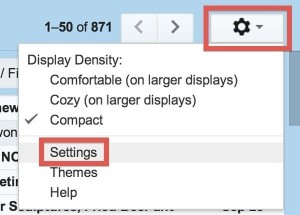
Then the top of the window that appears, select the “Labs” option. Several alternative work will appear, scroll down to find what is called “Cancel Shipment”. With all this done, just enable the feature and save the changes made.



