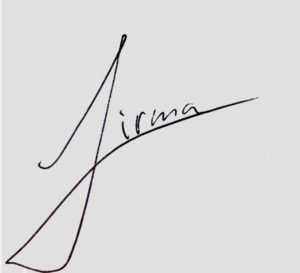In this article, we will explain how to insert a signature in Microsoft word document in a simple way. In fact, we are going to propose two methods. The first is a bit rudimentary and involves digitizing or having an image on the computer with your signature that you can then add to the document. And the second is the most secure and “official”, although it requires having an id. digital that can be paid.
We are going to start with the first method anyway, although you should know that it is not one that you will be accepted on official sites or that it has legal validity since it is easily manipulated. And then we’ll tell you the second one.
Add a scanned signature
Table of Contents
The most rudimentary method is to add a scanned or digitized signature. To do this, first sign on paper and then use your scanner to digitize it into an image format. You can also use Office Lens to digitize the signature as if it were a document, or if you have a device with touch input, simply write a signature that is left with the white background.
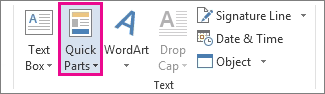
Now open the scanned image of the signature in Word. To do this, in the top menu click on the Insert section, and inside go to Illustrations to click on the Image option. The file explorer will open, where you have to choose the image of the scanned signature.
If your signature has been digitized with any background color that is not the same as white or transparent Word, click on the Remove Background option that you will see in the Format section that will pop up when you select the image.
By default, the background removal tool will automatically select in pink what to remove. However, some letters may be half-erased, so it is recommended to use Mark the areas button to keep and review the signature text. You can also check the ones you want to remove for those blanks.
Once you have discarded the background, crop the image to fit the signature, and save it. To do this, right-click on the image once you have cropped it with the Crop option, and click Save as image. Remember that if you have a device that accepts a stylus, for this method you can also sign on an image and save yourself the process.
Now, go to the Word text you want to sign and insert the image with the signature. To do this, press Insert again and choose the Image option as we have taught you at the beginning, and after inserting the image, move it and use its margins to place it in the place you want with the precise size. Also, remember that this is an unofficial method of walking around the house.
Use a digital ID signature in Word
The second is the most “official” to give real validity to Word signatures, but it is also the one that requires you to spend money on having a digital ID. The first thing you have to do is open the document you want to sign in Word, and in the Insert section, choose the Text and Signature line option.
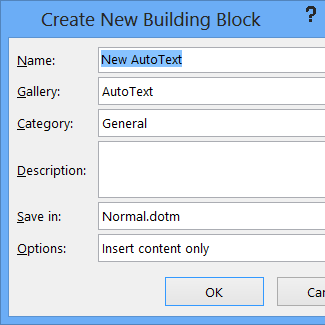
A signature Settings box will open, in it, you can decide what text you want to appear below the signature line, such as the name of the person who is going to sign it, their position, or their email address. You can also add instructions for the signer. When you’re done, tap OK.
When you accept, a signature line will be created below the document. If you want to create a document to print it with the signature line, this is good for you. You can also save the document as PDF and then sign the PDF. However, to sign it in Word, double-click on the box or right-click to choose the Sign option.

If you choose the option to sign, Word will notify you that you need to have an id. digital created through partners. That dialog box will take you to a web page where Microsoft links you to some of these partners. This id. Digital are paid services, and depending on the one you choose, it can cost between $ 22 a month to more than 300 a year.